Description
This session will introduce an integration between Construction Cloud software and construction accounting applications.
Key Learnings
- Learn how to make integrated use of Autodesk Cost
- Learn about integration availability
- Review which ERPs integrate into Autodesk Cost
- Connect with some construction-accounting system integrators
Downloads
Tags
Topics |
People who like this class also liked

Instructional Demo
Build: Crushing Deployment to Maximize Adoption
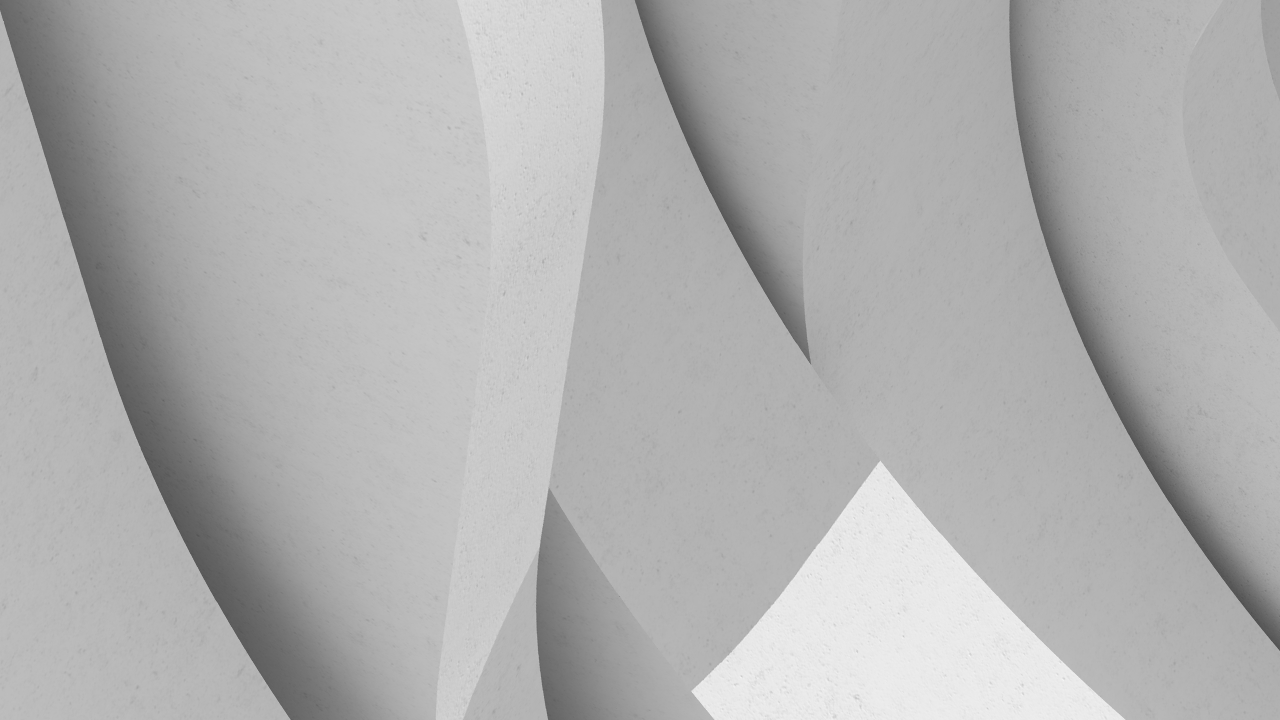
Instructional Demo
