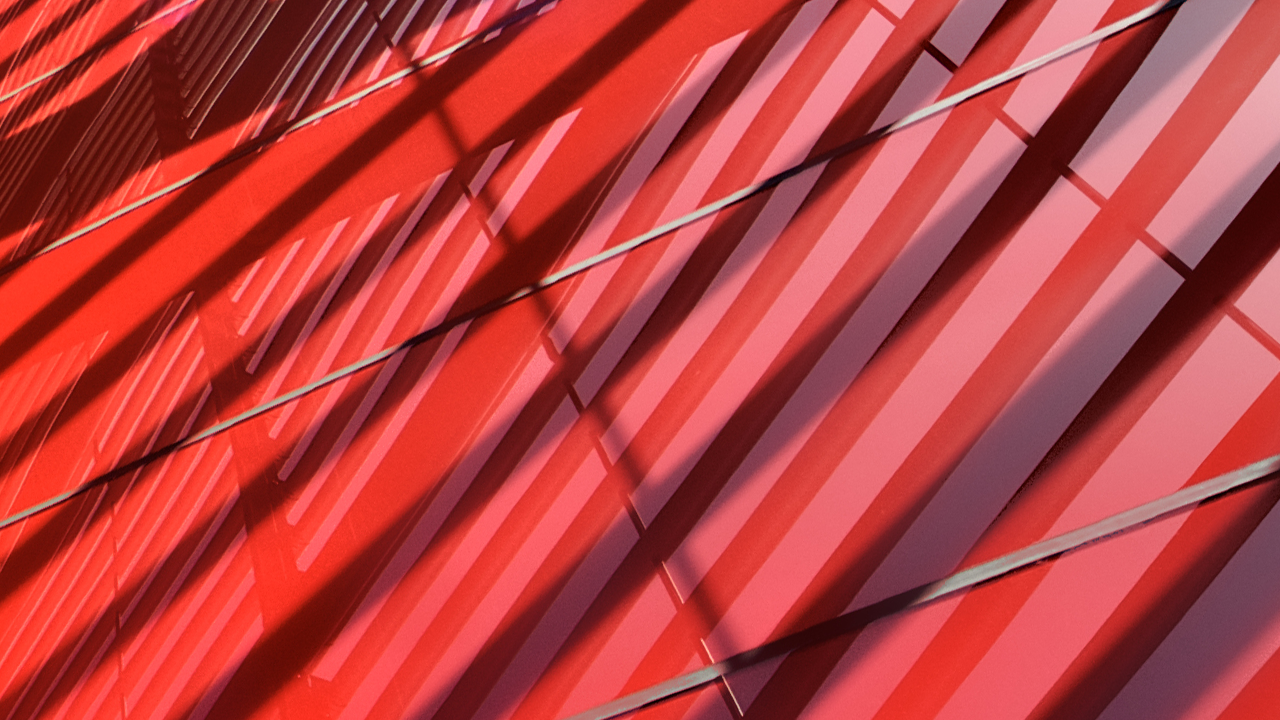Description
AutoLISP is designed to be easy to learn, but as programs become larger and more complex, you will need to learn to debug problems and catch errors. In this class, you learn how to debug programs, catch errors to keep your programs from terminating unexpectedly, create custom error handlers, and use undo markers to restore a drawing to its previous state. Debugging a program can be done through static messages or interactively using the Visual LISP Editor while your program is executing. To get the most from this class, you want to have prior experience with AutoLISP.
Key Learnings
- Use AutoLISP functions to perform basic debugging and use the debugging function of the Visual LISP Editor
- Create custom error handlers for your AutoLISP routines
- Apply undo markers so you can roll back any changes made
- Catch and handle errors as they occur
Downloads
People who like this class also liked