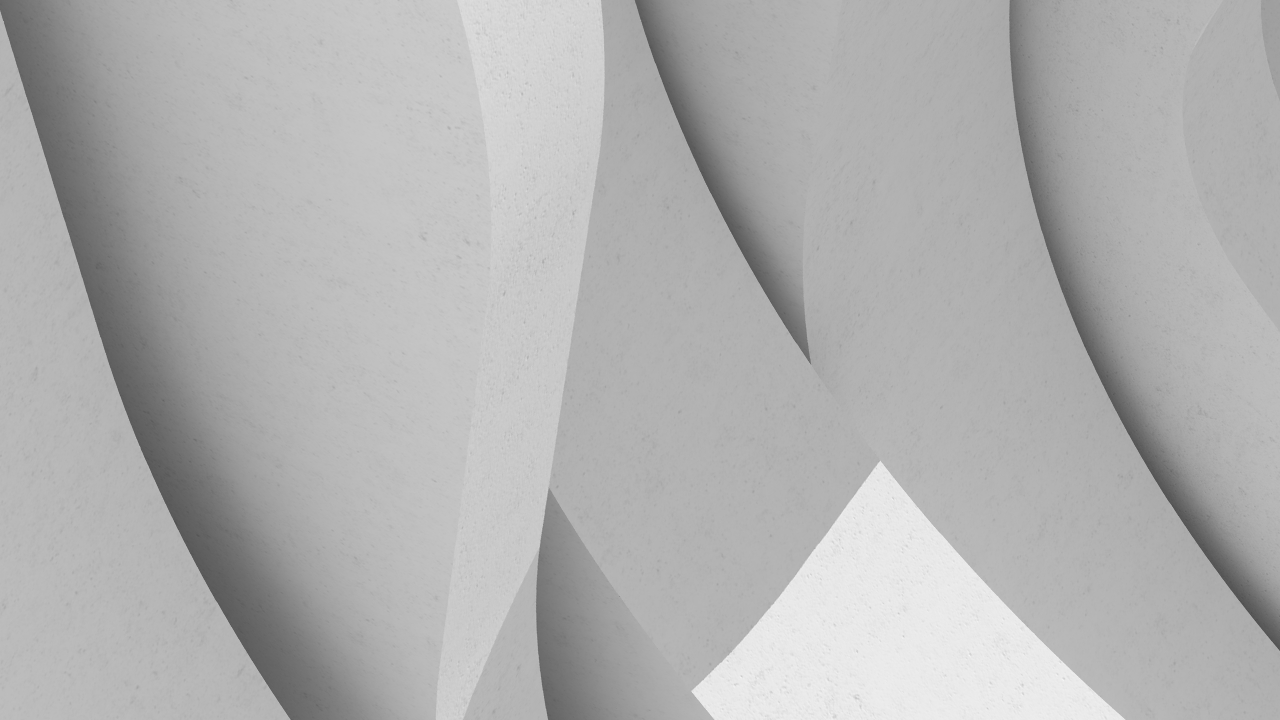설명
주요 학습
- Learn which project types are best executed in Civil 3D
- Learn which project types are best executed in Revit
- Learn which project types are best executed in both Civil 3D and Revit
- Discuss challenges and best practices for executing a project utilizing both Revit and Civil 3D
발표자
DESIREE MACKEY: Hey, everyone. Welcome to our talk about what we're calling the crossroads of Civil 3D and Revit. My name is Desiree Mackey this is my coworker Brian. So I'm going to give you a little background of how this conversation came to be. So I'm a structural engineer and traditionally have worked in that space. Then when I came to GEI, the disciplines with GEI are very diverse. There's lots of different disciplines of engineering and we use lots of different programs. And then Brian joined us shortly after I did.
BRIAN HAILEY: Yep, and so my background is primarily in the Civil engineering realm. I'm licensed in Colorado. I did design for about eight years in general civil and I then joined the Autodesk reseller channel and was there for about 12, 13 years. And now I'm back here at GEI and as Desiree said, we've got a lot of things going together between Civil 3D and Revit.
DESIREE MACKEY: Right, and so this conversation started coming up. So with my background primarily in Revit and Brian's more in Civil 3D, our coworkers started asking the question of what software was most appropriate for each project. So we started having these conversations and trying to come up with criteria to decide which or both. And obviously there's some other software at play here. So we'll just take you through what we've learned along the way.
BRIAN HAILEY: Yeah, so the first thing is when should you be using Civil 3D? So there's some very obvious projects where you're going to be using Civil 3D, the first one being roadway design. Civil 3D is famous for the corridor model and being able to model a roadway. But corridors can be used for a lot more than just roads. Pretty much anything that has a horizontal path with a vertical elevation along that path and a typical cross section can be modeled using a corridor. So it's not just roads that we're dealing with here. Another thing is utilities. And as far as utilities go, we're talking about site utilities. So distribution of water, collection of stormwater, collection of sanitary sewer, those types of things. Civil 3D has all the tools that you need to model those types of utilities.
It's not so good at doing like a treatment plant. So the yard piping of a treatment plant or a processing plant or something like that. There's other programs that are good for that. But as far as utilities go, Civil 3D is focused on the distribution of utilities. As I mentioned earlier, corridors are a fantastic tool within Civil 3D. This is a project that I helped out with. This is actually a kayak course for the Olympics in London. And this was modeled using a corridor. This is one of those projects that you could do with Civil 3D, maybe you could do with Revit. The designer in this case decided to go with Civil 3D in this in here because they could change the profile and see how things would change within the corridor model.
But this again, has concrete and it's not soil that we're dealing with. So this one could go either way. Walls are another one of those things that really could be going one way or the other. Here's an example of a wall-- OK let me say that again. Corridors can be used to model walls. So over here on the left, you can see there's lots of different subassemblies that come with Civil 3D for modeling walls. They work great as long as the wall has a typical cross section. So as you move down the wall, the cross section remains fairly the same. Over here on the right side of the image, you can see that this particular wall has counterforts, those little wings sticking out from the wall. If you're going to try to model something like that in Civil 3D, that's going to be really difficult to do. Especially with a corridor model. Because you'd have to put some sort of geometry in the drawing for the corridor to target each one of those counterforst. And it just doesn't work well with a corridor model.
Whereas with Revit, Revit was really good at modeling those types of things. And so if the primary focus of the project is the wall, then brevet would probably be a better choice for that. Anything you'd like to add to that and that one?
DESIREE MACKEY: I was going to say that the image on the right is created with out of the box Revit tools. It's a very simple thing to create. So if that presents a burden to the project team to do that within Civil 3D, bringing Revit in to do that is correct. Where we land on walls typically is if the majority of the project exists in Civil 3D, we're talking about site planning or grading things like that, and you just have a couple of site walls or things of that nature trying to do them in Civil 3D is probably the right answer. But the minute the geometry becomes a little less suited to Civil 3D doing that quickly in Revit which would probably be worth the time.
And that's a good segue way to a couple of things where Revit is the right choice. So there's the obvious one, right? We think Revit and we think of buildings. And particularly like architectural type buildings. And that clearly is a Revit is the answer. But I have taken to using the term building-type structures. So at GEI we do a ton of different kinds of structures. So you can see those things on the screen here. None of these are buildings. They're clearly not a building. But they were all modeled within Revit using building type components. So beams, walls, foundations, columns, and so on. So if you can get to your 3D model, your structure, using those building type components, then Revit's it's a good choice. The other thing that I've taken to saying is Revit is an option when the thing you're modeling is a man made material that is an enclosed geometric shape. So blobs of concrete, Revit can be considered for that. If you're still talking about soil, non made material, then you're probably in Civil 32. So that's a good way to go on this. We'll talk a little bit more about these types of structures in a little bit.
The other place that Revit is the answer-- and not only the answer, probably the only choice-- are a couple of these more custom type walls, in this case walls, but anything with reinforcements. If you're going to model reinforcement, you're probably in Revit. That's not something you're going to be doing in Civil 3D. And Revit does offer a pretty nice interface for doing that sort of work. The other thing we're finding at GEI is that there are some custom civil structures or supportive excavation type structures-- like the secant wall here that you see-- it's a civil project but that particular element is relatively easily modeled within Revit-- either with out of the box components-- so you could look at that and say those are foundations or columns very easily. Or you can start to create some custom elements to achieve that shape. And even if that one piece is in Revit, we're finding that to be a little bit more efficient to do that 3D geometry in Revit and then bring it back into Civil 3D.
BRIAN HAILEY: Yeah, so for that secant wall, if I were going to be modeling that in Civil 3D, in short I wouldn't. Because Civil 3D just doesn't have the tools to model that sort of thing. If I were going to model that in Civil 3D, I would be using the AutoCAD tools and extruding circles and making solids out of those. And they're just there's no information included with those, they're not dynamic. If I need to make a change I pretty much have to go through and change them all. So Civil 3D definitely is not something that we would be looking forward to modeling especially that wall there on the right hand side.
DESIREE MACKEY: That's a really great point about the information. So depending on what your deliverable is and how you want to document those, what's important, that can also be a good test for where you want to reside. OK so that was mostly the obvious stuff, the things we're thinking about immediately when we think about one or the other. But for us, we found that most of our projects are existing in this space in between where it's some sort of combination of those two products. And we came up with this line, we've been using the term integrated project. And what we mean by that is there's an intersection of a couple of different disciplines. So in our case, it's often like a civil and a structural kind of intersection or something similar to that. So what's on the screen here is an example of a recent project that Brian and I both helped out on that shows that. So what you see on the left is there's a small outbuilding essentially with some process type piping inside the structure.
So everything on the left was more easily modeled within Revit. We went ahead and did that. But there was the rest of the scope of the project that Brian can talk about on the right.
BRIAN HAILEY: Yeah, so over on the right we have the site layout. And then we have to be able to position this structure on the site correctly. And so that is being done via Civil 3D. Revit is great as long as you're not more than about 20 miles away from the origin. Civil 3D works in very large coordinates because a project site-- in Civil 3D we work in state plan coordinate systems. So we're talking millions of feet away from the origin. And Revit just doesn't work well with that. So in order to be able to place this project, this structure in the correct location, we needed to do that within Civil 3D. Because that's what the surveyor is going to be using to stake things out. And so there are some tools which we'll see later in the presentation on how you can coordinate the coordinate system so to speak, between the two softwares. In addition, not only just to position the structure correctly, we also needed to do grading on this site.
So in order to do grading, that's really something you want to do in Civil 3D. Yeah, Revit has a topo feature, but you don't want to try to actually do grading using the topography within Revit. You're just going to be bashing-- you're going to go through way too many keyboards, right? Whereas Civil 3D is built in order to do the grading. So we use the tool that's best for this specific aspect. So Civil 3D, great for grading, great for coordinate systems. Revit is the building and the processing within the structure.
DESIREE MACKEY: How very kind of to call Revit's topography tools and actual feature of the program.
BRIAN HAILEY: Do you think that was a bit overstating it?
DESIREE MACKEY: A little generous.
BRIAN HAILEY: Yeah, so another great example of where you can use both features is with dam construction. So at GEI we work with a lot of dams. And there are different types of dams. So the kind that we're looking at here is an earthen embankment. So this is an earthen dam, this is a dam for a tailings feature at a mine site. And this is an earthen dam. It's got a very typical cross section. The horizontal path for this dam is basically straight across from one side of the valley to the other side. The profile for this is straight across from one side of the valley to the other side. And then the typical cross section says, go out for the top of the dam and then grade down into the bottom. So this is a perfect example of where you can use a corridor model to model a dam. You can also use the grading tools within Civil 3D to model something like this. With the grading groups and feature lines. That's also an option.
But again, this is just soil that we're moving here. So could you do this in Revit? Possibly. But the tools and Civil 3D are really geared for this type of modeling.
DESIREE MACKEY: Yeah, I think that this is a good example of where the majority of the scope is going to be taken up within Civil 3D just by default. So then you could and should do the dam portion of this within Civil 3D as well. It wouldn't make a whole lot of sense to move outside the primary program for just that one piece of the structure. Go ahead.
BRIAN HAILEY: I was going to say that you can use Civil 3D to model more than just, hey, this is the top surface of this dam. I've actually gone in and created subassemblies that will model the clay core of an earthen dam with the key being cut down into the bedrock. And the different materials all within it as well. So it's not just, hey, this is the top surface of the dam. You can get in and model great detail within the side of the dam as well using corridors and the subassemblies that you can use within a corridor model.
DESIREE MACKEY: You have done some really cool subassemblies.
BRIAN HAILEY: Yes, subassembly composer is one of those things that you can model just about anything. But again, it has to have a typical cross section to be able to use it. Unlike something like this.
DESIREE MACKEY: Exactly. So great segue there. So this is another dam that we've done. And this kind of brings me back to that term I keep using about man made enclosed shape. Where the shape of this dam, it's concrete, number one, it's not dirt. Oh there I went, I said dirt instead of soil, Brian. I thought you were going to be the one to do that. So this is concrete. And in this project, we were primarily concerned with some modifications to the dam structure itself. We weren't necessarily dealing with any of the surfaces or terrain around the dam. So that right there brings us a little bit more away from Civil 3D. But also the cross section of this is clearly not a consistent thing that corridors would deal with very well. So in this case, what we did was we had some of this is existing. So we had some existing drawings. And we were able to define the cross section of the dam at essentially stations. So then using a really simple Dynamo script and the massing environment inside Revit, we were able to create a little bit more of an intricate shape for this concrete dam.
And that whole process was done in I want to say a matter of an hour. So it was a very quick and simple process within Revit massing environment. And so in this case, the whole of the project was concerned with the actual concrete structure. But even if it weren't, doing something like this and then bringing that geometry back into Civil 3D may have been the most cost effective and efficient solution as well.
BRIAN HAILEY: Yeah, and could we model something like this with a corridor in Civil 3D? Sure, we could, but it would be one of those things that would be extremely difficult to model because there's so much parametric stuff going on here with this particular design that it really does lend itself to being done in Revit. And I just want to say real quick, you may have called it dirt but at least you didn't say the dam was built from cement.
DESIREE MACKEY: Oh my goodness. I would personally turn in my engineering license if I ever did that. Go ahead and go back real quick. So there are also dams where you're going to be using both. Right, so for example, you have an earthen embankment, right? And you're going to be modeling that earthen embankment using Civil 3D. But then there's an outlet structure or a spillway or something along those that would then lend itself to being modeled within Revit. You're not going to want to model the housing structure for a radial gate in Civil 3D. Or the radial gate itself. Whereas with Revit, that's a fairly straightforward process.
DESIREE MACKEY: Absolutely. We've certainly done a lot of those sorts of projects where we've modeled bits and pieces, let's say, of the structure and Revit and then used it. Good point.
BRIAN HAILEY: So it's not just one or the other. There are situations where you'll be using both. Bridges. This is another one of those things where you could be doing it in both programs. And honestly what we're doing here is InfraWorks rather than Civil 3D. But it's still in the infrastructure realm of software here. So InfraWorks has some really great tools for modeling bridges. But it only gets you so far. The reinforcement? Yeah, you're not going to be doing any of that in InfraWorks. You can specify, hey, these are the girders that I want to use for the bridge. These are the size of the girders, this is where the piers are going to be, this is where the abutments are going to be.
But anything beyond that as far as the structural components themselves and designing those, that's definitely not going to be done within InfraWorks. That's going to be more in the Revit side of things. So we can take this bridge that we model up to a certain point within InfraWorks and then export it out and bring it into Revit for the final design.
DESIREE MACKEY: Right. And of course, I like how you talked about the Revit and I'm going to talk about the Civil 3D now. So of course all the surface around the roads up to all of that, right, would be done in Civil 3D as well, correct?
BRIAN HAILEY: Right. So the grading around the abutments, the roadway itself, all of that would be done within Civil 3D or InfraWorks. InfraWorks is a great tool especially for roadways when you're trying to figure out where it's going. It'll get you up to that certain point. And then you would take it into Revit or Civil 3D to do the final grading.
DESIREE MACKEY: Right. And so you sort of have some options there. So there is the tool where you can bring in InfraWorks into Revit, which is what we're showing here. However, there's also some options depending on what the bridge looks like. And again, what's the scope of the project. So we have a bridge going on right now where the actual structure, how it's framed, let's say, is it's framed like a building. It's got a lot of beams and girders and some very building type structures to use my term from earlier, or building type elements. So it made sense to not even bring InfraWorks into the situation. Just modeled with all native Revit elements, because the particular structure warranted that's that situation. And then, of course, there's the documentation. So InfraWorks is not going to do the documentation for you.
You're going to have to come into one or the other of what we're discussing here to do that final portion.
BRIAN HAILEY: Yeah, and InfraWorks is a great tool for visualizing and storytelling. And so you get the design up to a certain point within InfraWorks and then you take it into Revit to do that final design. Once the final design is done in Revit, you can actually then bring that Revit model back into InfraWorks and replace the 80% or 90% bridge and InfraWorks with the actual design that you're going to end up without of Revit. So there is back and forth both directions between Revit and InfraWorks as well. Because we can bring a Revit model into InfraWorks.
DESIREE MACKEY: OK, so our next example is we're thinking of one particular project when we're discussing piers, but we do a lot of this work at GEI. This is a really unique experience that we had. Brian and I both worked on different portions of this project. And originally we did do this whole project in mostly CAD with a little Civil 3D. And Revit really wasn't part of the conversation at first. And then as a tool for the contractor and also for some constructability and exome sequencing reasons, we ended up modeling the structure part of the pier, which is made up of these giant precast concrete blocks-- these are about three or more meters wide 10 or more meters long and about a meter and a half tall-- these are giant, giant blocks. And this is a huge structure, I was trying to get a good screenshot of it but it's just so large it's kind of hard to see the whole thing. But there are thousands of these blocks. And so we ended up modeling each one and laying them out and giving it a construction sequence within Revit.
Now, all the documentation-- and we didn't even bring the model back in because this was done in the construction phase. But knowing what we know now, it was actually a worthwhile experience to do just this small portion of the project inside Revit. So in the future we might look at integrating these sorts of projects more often than we have in the past.
BRIAN HAILEY: Yeah, and as Desiree mentioned, the majority of this project was done in just 2D CAD. There wasn't a whole lot of grading or anything like that done on this project. However, the piers did have utility trenches. So basically what would happen in this location is these large ships would pull up to the docks on these piers and they would be serviced. So they would have fuel added to them, they would have water added to them, they'd have the wastewater removed from them. And so there are these large trenches that were running down the piers and throughout the site that were basically conduits for all of these utilities. And so we were able to model that using a corridor model. Because the cross section was fairly typical.
And I created a custom subassembly within subassemby composer so that as the designers were going through that, they can change the width of the trench or the height of the trench. Or are there two trenches, are there three trenches, those types of things. So this was all but able to be done within Civil 3D. And the trenches, again, are one of those things where it could be done in either program. The design team that was working on this one was a lot more familiar with Civil 3D at the point when they started it. So they opted to go with the corridor model rather than modeling the trenches within Revit.
DESIREE MACKEY: Right. So I look forward to doing a couple more of these in the future now that we learned a little bit on this one. I'd like to visit this project knowing where it is.
BRIAN HAILEY: Yeah, definitely.
DESIREE MACKEY: OK, so our last example is what we're going to call tunnels. We're sort of using this as a catchall term for some sort of something going through something else. So there's a couple of different kinds of projects that we'd really be talking about. So on the right is the one we did in Revit. So this is an existing pipeline. And the scope of the project here was to understand if the pipe itself was moving, changing, getting squished, that's a technical term. So we installed sensors in there and then monitored the location of each sensor over a period of time. And then we took that essentially xyz and time data and created a Revit project. Dynamo came into play here as well in quite a similar way that the earlier damn example was. To sort of quickly model what this looks like and then be able to compare this month versus last month's shape. So because of the scope of the project being primarily concerned with the structure of the pipe itself, Revit became an option here.
BRIAN HAILEY: Yeah, and Civil 3D can also be used for modeling tunnels. It's not ideal for tunnels, but it absolutely can be done. So you can create a corridor assembly that is a tunnel. The problem that we run into is that in Civil 3D we use surfaces a lot. And one of the things to know about surfaces is that each unique xy location only gets one elevation. So if you're trying to use surfaces with a tunnel, you're going to end up with a surface for the bottom of the tunnel and then another surface for the top of the tunnel and then possibly a third surface altogether to represent the ground way above the tunnel. But you absolutely can use a corridor model to model a tunnel.
DESIREE MACKEY: I think there's a lot of other tunnel like structures that could be come into play here for either software. Like a irrigation channel or an aqueduct. You know, some sort of water way type situation. You could make arguments depending on the scope of the project for either software in that case.
BRIAN HAILEY: Yes, definitely.
DESIREE MACKEY: OK, so those are some examples of the projects we've been discussing with our coworkers and where do we do these models, where do we do these documents. So obviously there's challenges here. It's not as simple as throwing the software on a computer in a room together and everybody gets along. There's lots of challenges, right? But the two that come up the most-- and the ones everybody's probably thinking about-- is exchanging the 3D geometry if you are using both programs or more than two programs. And then also where do you do the documentation? So where we land on the documentation is if it's an integrated project with more than one discipline, like the first one we showed where that building and process structure was done in Revit and those documentation sheets are separate from the ones dealing with the grading and such, you could do your documents in both.
So the structure done in Revit and everything else done in Civil 3D or CAD depending on the case. And in this case, the challenge would be getting all of your annotations and title blocks and things to look as similar as possible. Which Brian and I have been taking up that challenge for a couple of years now. I think we're getting pretty close. And then if it's not the case where it's kind of separate in that way, then our suggestion would be to choose which one is "primary," exchange of the 3D geometry from one to the other. And then do all of the documentation in just one or the other, whatever seems to be the bigger piece of the scope.
BRIAN HAILEY: Yeah, so whichever is the primary software being used. So for example, in the pier, we modeled one portion of it in Revit but the majority of the project was done in CAD. So CAD was the primary place to produce the documents. And then being able to exchange the data between the programs-- earlier I talked about Civil 3D working in a state plane coordinate system and Revit not being able to work very far from the origin. So to be able to coordinate the data between the two programs, we have to have some way of correlating and saying, hey, this point is in this location in the Revit model, this point is in this location in the Civil 3D model. And so Autodesk has a tool called the shared reference point.
So you can export a shared reference point out of Civil 3D. Which basically says, hey, this location-- this northing easting in the state plane coordinate system is here. And then you can import that into the Revit model and pick the same point and say, hey, that coordinate from Civil 3D is in this location in the Revit model. And now you can create a shared coordinate system within Revit so that when you export out to a CAD file, it just simply comes right into the correct location. Or if you're linking in from CAD, it will come into the Revit model at the correct location as well.
And so it's a great tool, and it makes things so much easier.
DESIREE MACKEY: Yeah, that automatically coming in the right spot is key. So in general we'd like to point out that while we've learned a lot about this and we've come up with some litmus tests, for lack of a better term, about which software or both or what, we're still kind of learning this process. Because existing in the space is new for both of us. And, like I mentioned before, for me on the Revit side of it the test is can we build this with building type out of the box Revit type things? That man made enclosed geometric shape type material. And if the answer is yes, then Revit might be an option. If the answer's no Revit is definitely not the option. But in some cases where there's intricate particular type-- of that mass dam-- it might make sense to do just one portion, or the pier like Brian mentioned, in Revit and bring it back to Civil 3D.
BRIAN HAILEY: And I don't think I have anything else to add. I think that pretty much covers it all. Thank you everybody for joining us. And we'll look forward to seeing you all again in person next year, perhaps.
DESIREE MACKEY: Absolutely.
Downloads
태그
제품 | |
산업 분야 | |
주제 |