说明
Have you ever searched the standard Autodesk Material and Appearance libraries and wondered why the color you need doesn't exist? That's because you haven't created it yet! This class explains the difference between a Material override and an Appearance override and describes how you use them in your Inventor software model. We look at how to create just the right color for your needs and examine how changing the Visual Style setting can change how that color will display. Finally, we look at creating your own custom Inventor Material and Appearance libraries and discuss how you can share them with your colleagues.
主要学习内容
- Explain the difference between a Material override and an Appearance override
- Create a new Material and Appearance override
- Describe how Visual Styles affect Appearance colors
- Create and share custom Inventor Material and Appearance libraries
Downloads
喜欢这门课的人也喜欢
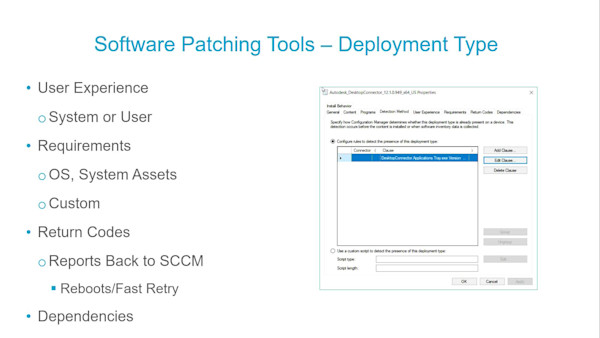
Instructional Demo
Benefits of Automating CER Reporting and Facilitating Software Patching
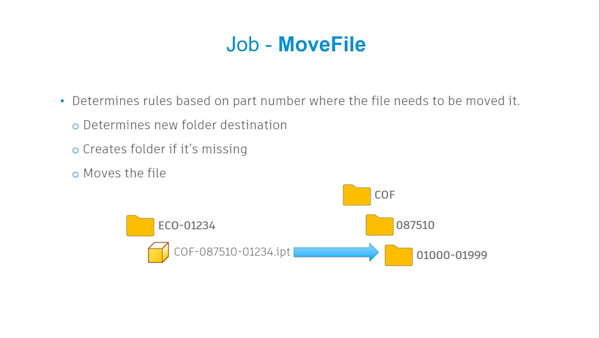
Instructional Demo
Hack the Vault Job Processor

Instructional Demo
Understanding Geometry and B-Rep in Inventor and Fusion 360
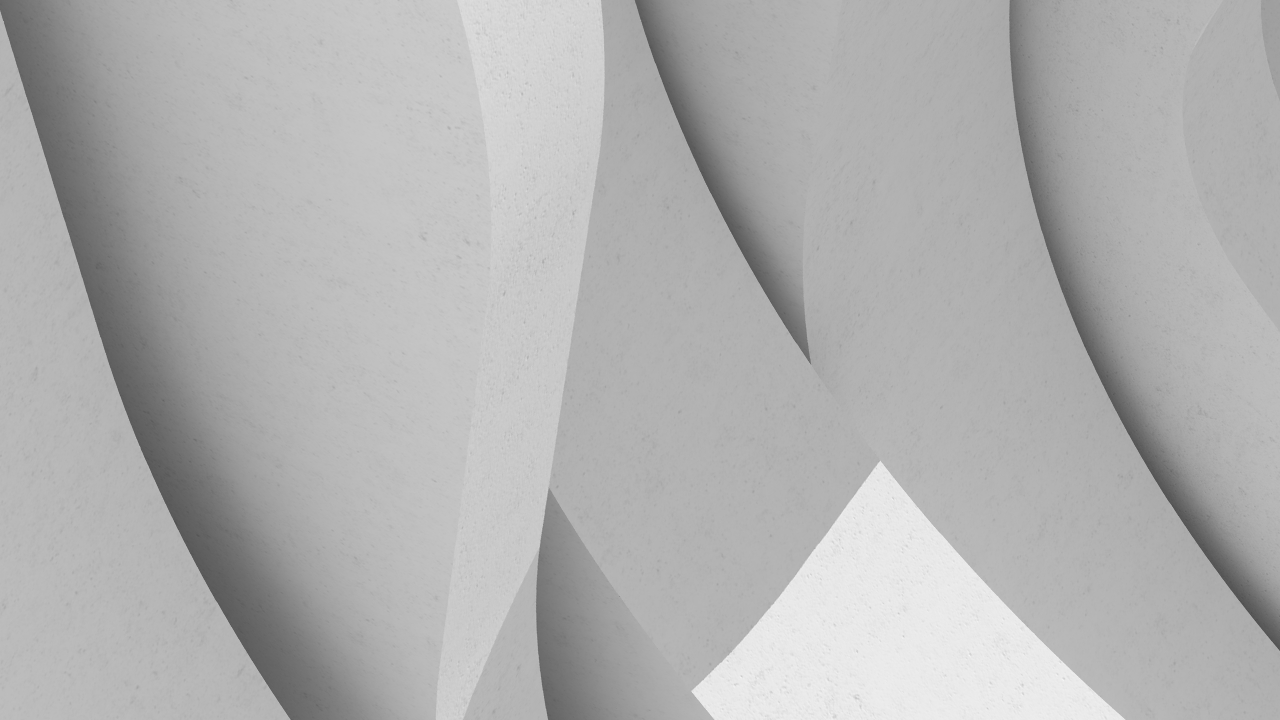
Roundtable

