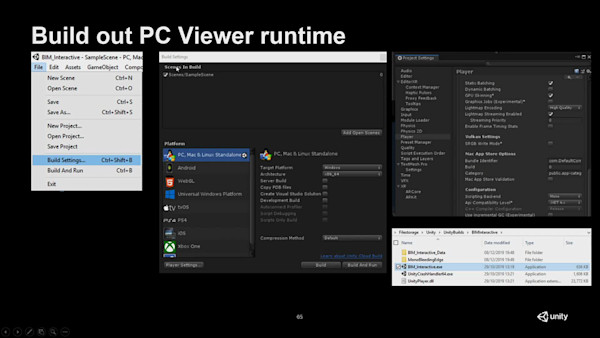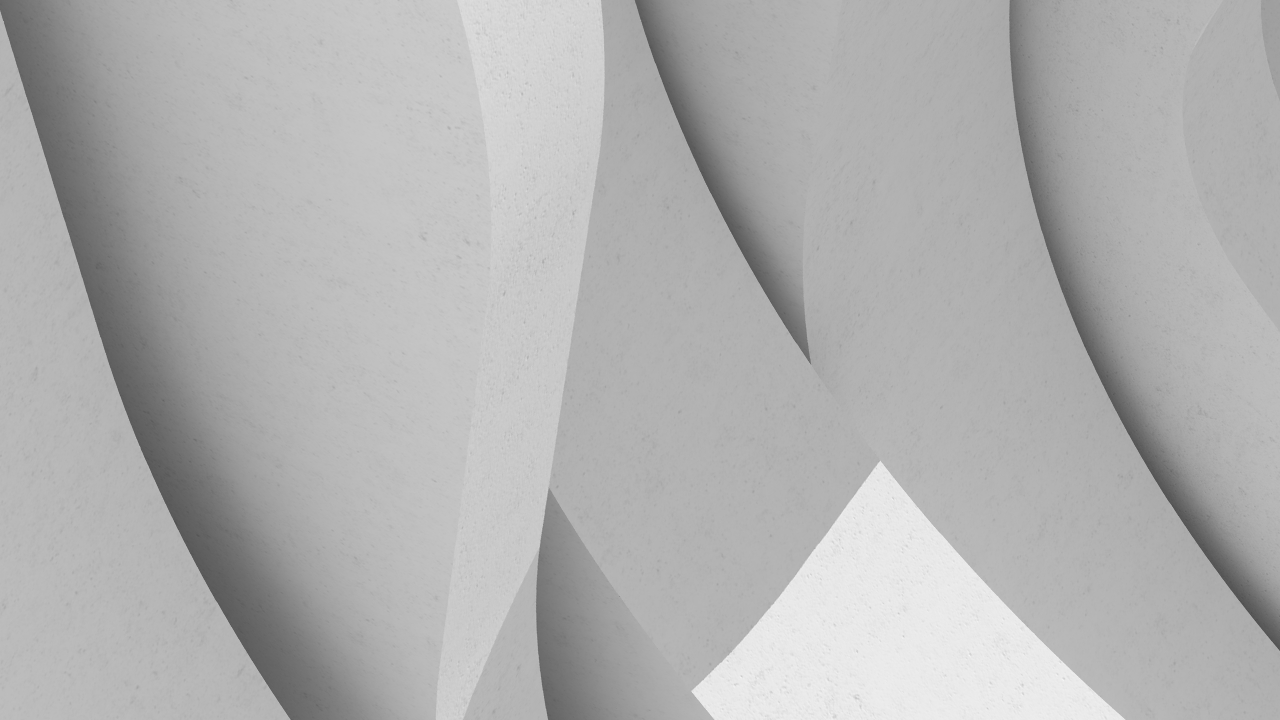説明
主な学習内容
- Identify opportunities to improve your electrical design workflow with advancements in BIM.
- Learn how to use analytical objects to model and analyze an electrical distribution system in Revit.
- Learn how to implement a range of calculations and analysis tools for system design and equipment sizing that comply with code standards.
- Learn about the methods that one MEP firm used to evaluate and adopt a new modeling workflow that reduces time spent on data re-entry.
スピーカー
NICOLE BOUCHER: Welcome to our course, "Re-circuiting the MEP Workflow Using Analytical Elements and BIM System Modeling." Your speakers for today are April Kane and myself, Nicole Boucher. I'm so excited to be presenting today, and to be accompanied by April. Just to give you a little background, this is my first time speaking at AU, and I am honored to have this opportunity. I worked as an electrical designer prior to coming on board the BIM electric team. In my previous role, I had experienced huge time sinks.
My work-life balance diminished, and that is when I started looking for more efficient ways to improve daily processes as an electrical designer. When I became aware of the direction Schneider was pursuing, and I had the opportunity to join them creating something that I was already so passionate about, I made the shift in my career, and I'm very happy I did so. I have the opportunity in my current role to listen to customers' needs and derive solutions that can help in their day-to-day work life.
APRIL KANE: I'm also a first-time speaker, just as Nicole just said. I've attended AU before, so this is a bit different, presenting. I work currently as an electrical designer in the industrial market for Gresham Smith. I can relate Nicole speaking about striving to be more efficient in our workflows. The opportunity to work with the BIM electric team has been exciting and engaging. I can tell you more about that later.
NICOLE BOUCHER: The safe harbor slide I have to show. Nothing that we-- any future functionality that we present today, purchasing decisions should not be made based upon the reliance of these statements. The focus of yesterday's, today's, and tomorrow's electoral design workflows, and how it will improve with the input and feedback from electrical designers like April.
Let's take a moment to go over today's learning objectives. We'll be identifying opportunities to improve electrical design workflows, learning how to use analytical elements to model and analyze an electrical distribution system in Revit, displaying a range of calculations and analysis tools for system design and equipment sizing with code standards. And lastly, we will be covering how new workflows can use-- can be used to reduce the time spent on data re-entry. Let's first shine some light on Gresham Smith, and how this collaboration with April came to be.
APRIL KANE: Thanks, Nicole. We started looking at our workflow and any time savings that we could find-- fast track projects, multiple projects, and to mention my desire to work smarter and not harder. Cliché, but it's [? important. ?] Any time savings we could find, and the leverage was valuable.
We worked through multiple scenarios and brainstorming sessions, and even consider changing our workflow radically, if it made sense. We kept coming back with the need of smart [INAUDIBLE] [? lines. ?] The introduction to the AD team, which is how I met Nicole, came about our brainstorming session with Schneider Electric. We realized there were people out there working on a software that can answer our need for intelligent [INAUDIBLE] [? lines. ?]
So let's reminisce about the past for a moment here, and I don't mean your college heyday. The needs of the electrical design community have historically gone unmet. Is it our fate to remain stuck in the same workflows with little to no improvement year after year, or can we look to advanced tools to finally meet our needs? My thought process on workflow has always been keep the data connected to leverage schedule and single point data entry. However, electrical single line diagrams, or one lines, were still just annotation.
Working with the AD has been an exciting partnership. It just made sense. There's no perfect project. Our original workflow, starting with the [? SD ?] phase, was a single line, or riser, a narrative. You have no models yet. Our process for beginning a project is always with a narrative and a single line diagram.
Some engineers would have their own tools for keeping up with schematic systems, such as Excel. I would use Revit Drafting Views to create our diagrams, and then a separate electrical analysis model. Then placing Revit equipment in the model, none of this was connected to my diagram.
As the design progresses, I was having to keep up with multiple sources. Oh man, and now the changes-- mechanical engineer, I'm going to pick on you guys today. Hey, I added a few electric heaters. OK, no big deal. I have some capacity. Mechanical again.
Hey, I added some [? DIDs. ?] Please tell me they aren't electric heat. Mechanical. Yeah, I did some [? controls. ?] OK, good deal, we're still OK.
Meanwhile, plumbing increases water heaters, and miscellaneous coordination with architecture and other disciplines. Two weeks before print, mechanical engineer again. Hey, added a new rooftop unit. Man, now I'll have to change all my loads, maybe model changes, and don't forget that riser and [INAUDIBLE]. Rinse and repeat.
We've all been here. Maybe not the same exact situation, but some version of it. What if it was all connected? That's how Nicole and I met.
NICOLE BOUCHER: While you're thinking about the scenario that April just explained as a reoccurring issue for her as a designer, let's think about ways we may be able to improve electrical workflows across all phases of a project. Identifying opportunities. Think efficiency, integration, and compliance. Are you re-entering data across multiple analysis applications?
APRIL KANE: Yes.
NICOLE BOUCHER: Do your electrical diagrams and 3D models live in different disconnected platforms? Is it difficult for you to use and maintain calculation templates? Is it time consuming to track and implement code provisions as they relate to calculations? How many times a day do you open a code book?
APRIL KANE: Many times.
NICOLE BOUCHER: These questions can help you start thinking about some of the common pain points that are experienced across the industry. We are often left to develop our own solutions in response to these, which may be time consuming and ultimately still disconnected from Revit. The good news is the software we are going to talk about today has been developed in direct response to these pain points, to offer a connected electrical design workflow that contains both diagramming and analysis.
APRIL KANE: So having traumatized you all there for a bit, thinking about the pain points of the design process we've all grown to know, and accept, and maybe not love, let's get to the good stuff, and actually recommend a solution to help these issues. That solution comes in a tool called Advanced Electrical Design for Autodesk Revit.
NICOLE BOUCHER: Before we get into the application itself, let me first talk a bit about the partnership and the problem space that really inspired the solution. This alliance partnership between Autodesk and Schneider is to leverage the electrical and industry experience needed to tackle these issues that we face. I think we all can agree electrical lags mechanical in [? BIM ?] adoption.
Even when we were trying to select a keyword for this course, electrical wasn't even an option. Together, we were hoping to change that, and help the industry grow and find more technical support for electrical engineers and designers. My goal is to use only Revit for our projects, to keep everything connected-- schedules, diagrams, families and calculations-- and to find a way to save time while streamlining our process.
The other major concern between Autodesk and Schneider is the fact that we're among an energy crisis that has been really accelerated over the past few years. By 2040, over 40% of energy will come from renewable energy. Power is the most efficient energy and best avenue to help customers reach a net zero carbon world. We call this the new energy landscape, or electricity 4.0.
We need to look for digital innovations to accomplish this throughout the entire building lifecycle, including design. We are excited to show you how Autodesk and Schneider are leading the way in the new energy landscape. One, the Alliance partnership between Schneider and Autodesk that arose from Autodesk recognizing the need and the opportunities to fill the gaps in electrical workflows, and with Schneider being a powerhouse in electrical design, a partnership with was formed.
And the benefits of that partnership are important for you to consider for a few reasons. One, this is an organic extension of Revit. The experience will be more seamless, more integrated than a standard third-party plugin. We also leverage the full support of Autodesk and their platform, as well as a well-established software company. And the full backing of Schneider Electric, their resources, and their electrical expertise.
Well, at a high level, the application sets out to accomplish three things. First is to more fully integrate the electrical design process with BIM-based workflows and offer the full functionality necessary to perform electrical design end-to-end without leaving the Revit environment, with the ultimate intent of offering generative design and layout capabilities in Revit as well. Second is the variety and quality of tools. Initial functionality will provide the ability to create your network structure in the form of intelligent diagrams which can vary in detail, as well as perform load analysis, cable sizing, and generate reports.
Then over the next several releases, we intend to add additional functionality for equipment sizing, new energy landscape, and then advanced calculations, such as short circuit, arc flash, and coordination. Finally is to aid in code compliance throughout the design of a project. So how can we modernize our workflows by leveraging advanced tools like Advanced Electrical Design?
APRIL KANE: This workflow allows me to start producing project deliverables without manual re-entry between platforms. I'm also able to start prior to receiving a Revit model. I will start by laying out power sources, equipment, and loads using drag-and-drop functionality in the key line workspace to create a diagram with high level calculations. It's perfect for seeing the big picture during initial project planning. From this, I'll be able to initially size my equipment and produce a load letter.
NICOLE BOUCHER: So what is a key line? The key line editor provides tools for visualizing and analyzing the major components of an electrical system. The components of the key line are represented by data cards that are connected by flow lines, which indicate the direction of power. The parametric data associated with each card in the key line will be utilized in creating a more detailed visual of the design in-- of the design, such as a riser single line. This does not mean you have to start your design in a key line.
You have the flexibility to start wherever your heart desires-- in Revit, using new 2023 Electrical Analytical Elements with a key line, a riser, or a single line. All diagram views are rendered with the same data model, meaning they are created and updated in unison.
APRIL KANE: Did everyone here that? In unison. You get three diagrams for the work of one. Once I create my key line, I may only have a few steps from here to update the devices. On my single line, once I have more project information, an architectural model is in a final state.
NICOLE BOUCHER: Question for you, April. How does this help you among team coordination-- handing off projects to other designers, or in a review with an engineer?
APRIL KANE: The discipline changes and coordination, it's a huge time savings. Changing items in one location just keeps our drawings more accurate.
NICOLE BOUCHER: Changes happen all the time, but most painfully right before deliverables are being prepared. Per April's example, coordination with HVAC loads, where HVAC engineers change load-- changes a load, or loads, and upstream electrical equipment needs to reflect this change. This can be really time consuming.
APRIL KANE: This type of change typically means recalculations and [? re-data ?] [? entry ?] across multiple platforms. What we've been looking for is a system that supports change with real time calculation updates. This is where today's workflow, using Advanced Electrical Design, provides a central value in saving time and reducing errors. You're seeing an example of a key line being populated in the video.
NICOLE BOUCHER: Throughout this video, you can see the simple functionality and user interface that's performed just by simple drag-and-drop from the tool palette, updating parameters. And then, at the end of this video, you'll see it being transferred into a single line diagram. You can easily make connections on the workspace, or by dragging and dropping.
Making changes and adjusting the diagram is a piece of cake. Your calculations are updated in real time.
APRIL KANE: You're adding some loads here.
NICOLE BOUCHER: Right now, we're creating a power scenario that allows us to analyze a calculated load-- per the selected equipment and loads, see a highlighted representation of this. And this is saved throughout that you can view at any time in your project. You can expand panel boards or substations in order to see your breakers and downstream loads. You get two diagrams for only creating a key line with a very minimum modernization that you have to do throughout the single line process.
Analytical distribution elements are the first leap in being able to model your electrical system from an analysis standpoint without having to leave Revit. Revit has developed analytical tools to analyze and plan the connected load in a Revit model before placing physical electrical families. Let's watch this next video for a quick example of how to create and import an analytical distribution system.
Analyze your model to create a schematic design. No model, no problem. Import a PDF or CAD file in order to view the layout and start building your system. You can use the electrical and analytical tools to create a system in the Revit System Browser. Once the system has been created, bringing them into Advanced Electrical Design is a matter of selecting the components needed and clicking Create.
The connections between the elements will be maintained, and the diagram will generate on the workspace. You can see here that I'm creating an area-based load, and then assigning a upstream source to that load. And then we change it-- we open Advance Electrical Design here, and we'll display how to import those analytical elements into Advanced Electrical Design.
APRIL KANE: As elements are created in the application, they will also be created as analytical objects within Revit. If analytical objects are already in Revit, they'll will be visible within the Network Explorer, and available to be placed directly within a diagram. So we can build an electrical distribution system prior to modeling. And you can also leverage the ability to perform system analysis without leaving Revit.
NICOLE BOUCHER: You can see that the tree structure in the Network Explorer is very similar to the System Browser in Revit. Our next learning objective explores how you can leverage Advanced Electrical Design to perform analysis and sizing calculations of a system. You can do so by using four aspects of the application.
First is intelligent diagramming. As you define your electrical components [? parametrically, ?] and as you build your diagrams, which are deliverables themselves, you are also able to-- you are also [? triggered in ?] real time analysis for load calculations, as well as equipment and cable sizing. So with every modification, addition, or admission to or from your electrical distribution system, you are getting updated values and sizes. Second is taking advantage of the integrated code considerations.
The calculations that are run via advanced design are driven through the selected code for a given project. What this means is that you have pre-loaded demand factors and load classifications that are based off of your code selections for that project-- table sizing, calculations that reference tables, and derating factors straight from the code itself. And also provisions of non-coincident, continuous, and motor loads that you are able to turn on and off.
Customization for calculations is also important, as certain situations deviate from code requirements, or require you to be more conservative than the code is. So with the ability to define your own calculations and override system-generated values, you're able to account for those instances as well. Finally, you are able to generate reports based off of these calculations, such as load letters, or table schedule, which can be used either as deliverables or as means to verify system-generated values.
How often are you not taking full advantage, or adhering to the code provisions and allowances when it comes to calculating load? Tracking these code-related allowances, demand factors, and load classifications can be difficult, and over-sizing can sometimes lead to an unnecessary cost increase for your clients.
APRIL KANE: In this video, we will looking at the 2020 NEC NXD. Specifically, example D1A, and how Advanced Electrical Design can yield the same results for load calculations as the provision in this example.
NICOLE BOUCHER: Here we have a 120, 240 volt single phase three wire panel. Now let's expand this out and take a look at the loads underneath. We know that for this one-family dwelling, the area is 1,500 square feet. We use this load type to model the lighting load, and enter in an area of 1,500 square feet in the Properties palette.
This is multiplied by the power density that is derived from the NEC, giving a total load of 4,500 VA. Then we continue to model each load from the example. Here we have the 12 kilowatt range, an electrical clothes dryer rated at 5.5 kilowatts. We know from Article 10.11c that for every dwelling unit we will need two small appliance branch circuits. So for this load, we show the quantity of two, each rated at 1,500, to yield the total connected load of 3,000 VA. Finally, we have one laundry brand circuit, also 1,500 VA.
Now we can look at how this calculation calculates up to the panel by selecting the panel, and looking at the Calculation portion of the Properties. We see that it has a total connected load of 26,500 VA, and a total demand load of 18,600 VA. Forming the current calculation from the power and the rated voltage yields a demand current of 77.5 amps. Comparing this to the results-- comparing this result the NEC example, which is listed as 78 amps, it shows that these are calculated at the same rate, and you're getting the same values as the [? NEC ?] code. Provisions apply.
The total connected load and demand load is calculated based directly off of the load calculation provisions listed directly in NEC. Any load calculation example from [? NXT ?] or the 2020 NEC will match the calculation results that the application yields. Let's look at what tomorrow has to offer as.
As the solution continues to mature along with the Autodesk partnership, we'll be advancing towards further integration with Revit. In the near future, the ability to import and link families in order to populate your diagram will also be available. Working closely with April, and other electrical designers and engineers, has helped us prioritize features like this one that have long been missing from the electrical BIM workflows.
APRIL KANE: Nicole, this is what I'm excited to be a part of-- smart one [? lines. ?] I know you're tired of hearing me say that. The future features are going to be-- further improve our workflow and efficiencies. Nicole is my new favorite person. [CHUCKLES] This feature will be the final key for my team to save time on data re-entry.
NICOLE BOUCHER: Here's some future functionality, importing and linking Revit families. So as your model is being built out, and you launch Advanced Electrical Design, you can see that some of the systems already are already in place. But in this model, in this particular example, they're adding a generator, and some downstream equipment, and loads. And you're seeing a simple connection between the families in the Revit model, and the components that are created as card views, or as a single line-- symbology being created in the workspace behind.
As they make selections, you can do both changes and updates to those selections. When you create, the rest of your diagram will maintain that connection, and you can diagram things out based on your already modeled electrical distribution families in Revit.
APRIL KANE: That's my favorite video.
NICOLE BOUCHER: Yeah, this is going to be-- this is huge. As an electrical designer prior to coming on board Schneider, this is something that I wish that we had. And we were-- I'm so glad that I can help push this, and create requirements around this to really help other engineers. Summary.
APRIL KANE: Nicole and I faced-- and continue to face-- the ongoing challenges that you experience when it comes to multiple tools-- challenges with collaboration. And sharing information, we have all had our own stories of our favorite projects. With our new ways of working, we are improving efficiencies, and creating a path for the future of workflows, too. These improvements will help reduce our rework and re-entry, improve your collaboration, and simplify your design process with real time calculations and automated reporting.
This will lead to more projects in a shorter time span, less frustrating working environments, and happier customers. We're excited that the future of design is here now, and to be part of the electrical innovations that we need.
Downloads
タグ
製品 | |
業種 | |
トピック |

Revit Productivity Discussions by Ideate Software