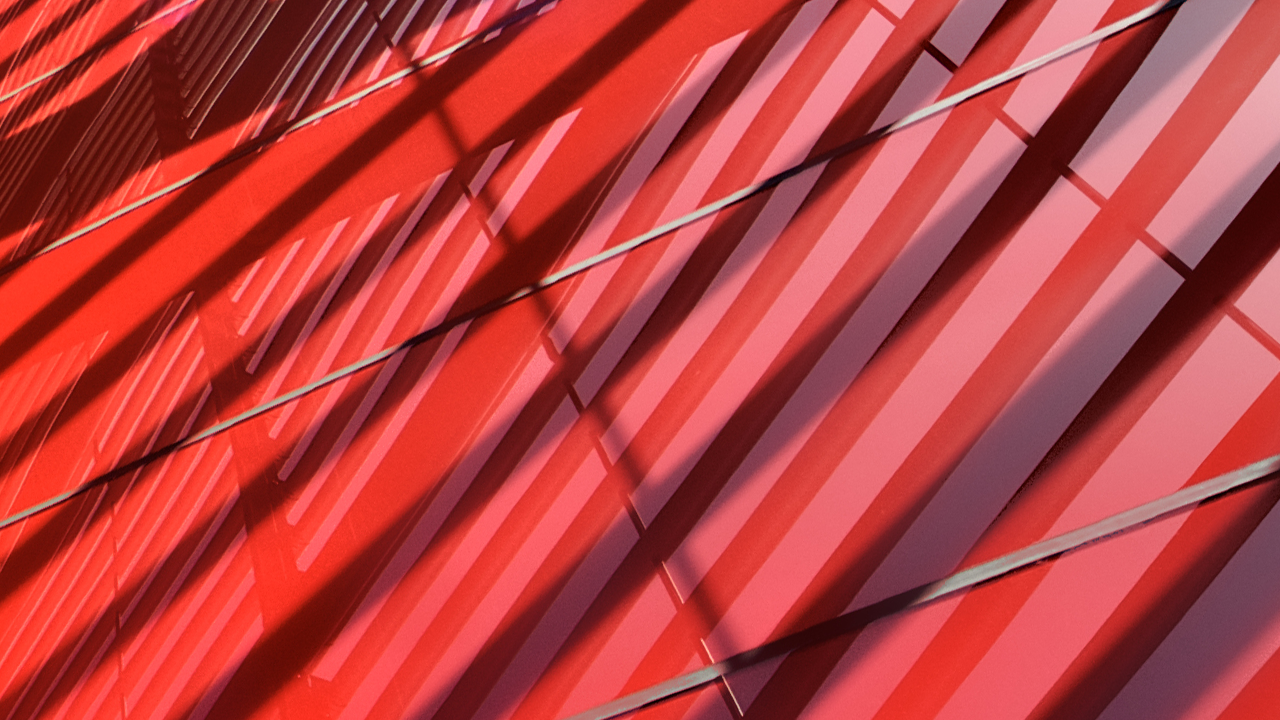Description
Electrical distribution system modeling, analysis, and calculations are often accomplished in a disjointed fashion that makes it difficult to manage project changes, and with limited ability for building information modeling (BIM) integration. Adopting a new workflow to avoid this can be tricky, and often there is resistance to take the plunge required to retool the workflow. In this case study, we’ll learn what considerations and assessments one MEP (mechanical, electrical, and plumbing) firm took before re-engineering their electrical schematic and conceptual design workflow. Several new features in Revit 2023 software helped to make the change possible, including the use of Analytical Objects, in tandem with real-time calculations and synchronous diagram modeling provided within the Advanced Electrical Design for Revit extension. We’ll consider what advantages there are to integrating diagram modeling data with the Revit model, how integrated analysis helps to optimize design, and what other tools could support a project’s electrical engineering workflow.
Key Learnings
- Identify opportunities to improve your electrical design workflow with advancements in BIM.
- Learn how to use analytical objects to model and analyze an electrical distribution system in Revit.
- Learn how to implement a range of calculations and analysis tools for system design and equipment sizing that comply with code standards.
- Learn about the methods that one MEP firm used to evaluate and adopt a new modeling workflow that reduces time spent on data re-entry.
Downloads
Tags
Product | |
Industries | |
Topics |