Description
Struggling with chaotic client DWGs™? In this demo session, you’ll learn how to combine the tools Autodesk Assistant and AutoLISP scripts (for layer/block cleanup) to transform unreadable drawings into production-ready files in minutes. We’ll dissect a real-world “disaster” DWG—full of rogue layers, exploded text, and broken xrefs—and systematically fix it using Automation, Integration, & Customization. You’ll leave with a free step-by-step checklist to implement these tricks immediately. This session is ideal for AEC professionals, CAD managers, and MEP subcontractors tired of manual cleanup drudgery.
Key Learnings
- Learn how to automate layer cleanup using Autodesk Assistant and AutoLISP.
- Learn about fixing common DWG corruption issues (exploded text, proxy objects, orphaned xrefs).
- Learn how to deploy prebuilt scripts to standardize fonts, dimstyles, and blocks across teams.
- Train Online AI Tools to help firm-specific CAD standards.
Downloads
Tags
Product | |
Industries | |
Topics |
People who like this class also liked

Instructional Demo
Hurray! The Superb Guide to Easy Revit Is BACK!
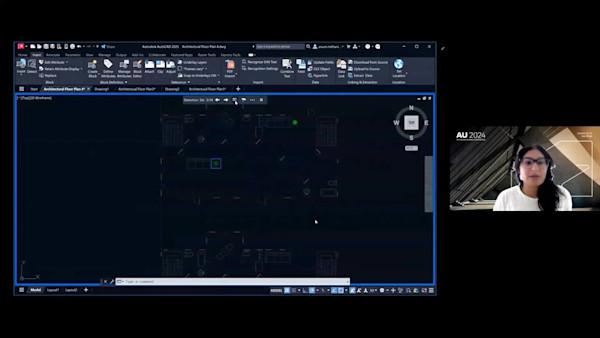
Instructional Demo



