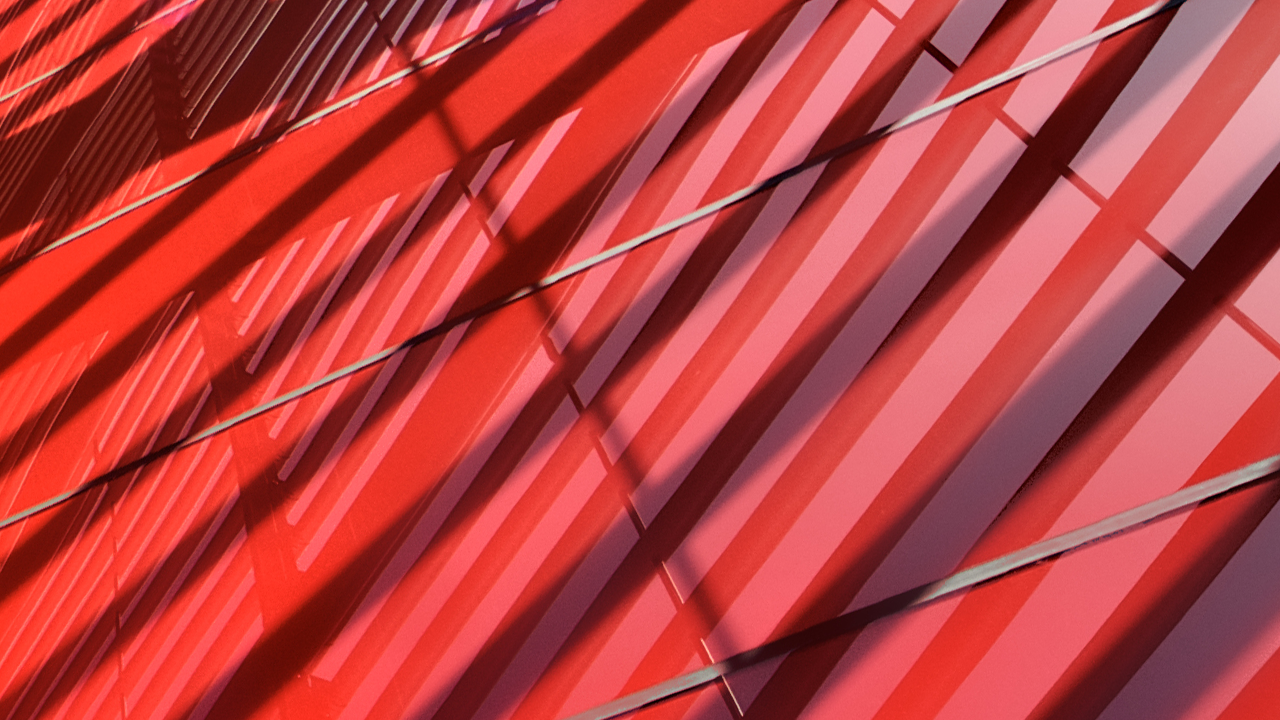Description
It was a Friday morning, just before lunch, when a Teams message dinged: "RED ALERT!" Little did the speaker know that in less than a week the shop would be cutting metal on an innovative new suspension design created with the use of Autodesk design and manufacturing toolsets in Autodesk Fusion 360 and Inventor software. Exploring multiple design technologies—including Generative Design, Shape Generator, and finite element analysis (FEA) tools with Inventor Nastran software—a team collaborated to design and manufacture a new truck suspension prototype that shaved an unheard-of 20% off the weight of the suspension assembly. Three weeks later, the new prototype was on the showroom floor at a national truck show. How did we get there? What technologies did we use? And how did we choose one technology over another? This case study will retrace our steps and help you identify decision points you can apply in your own design scenarios. Most of all, this story will showcase the possibilities Autodesk design tools open up.
Key Learnings
- Learn about the differences between generative design and topology optimization.
- Decide which study types to use for your manufacturing methods.
- Learn about championing the exploration of computational design in your company.
- Learn about real-world examples of designs created with both Generative Design and Topology Optimization.
Downloads
Tags
Product | |
Industries | |
Topics |
People who like this class also liked