Description
AutoCAD uses grips showed with a selected object not only to provide visual hints of the object—such as start/end/center points, or mid/tangent points or vertices—but also, more importantly, to provide shortcuts to various operations against the object, such as stretch, move, rotation, and scale. Other AutoCAD-based applications (Civil 3D software, AutoCAD Architecture software, AutoCAD MEP software, and so on) use custom grips with architecture, engineering, and construction (AEC) entities extensively. Fortunately, with .NET API, we can add custom grips to an AutoCAD object for our own specialized operation against the selected object. This session will show you a few practical examples of using custom grips.
Key Learnings
- Learn how to create custom grips with GripOverrule.
- Learn how to create custom grip with context menu.
- Learn about associating actions to custom grips.
- Learn about using data with custom grips.
Downloads
Tags
Product | |
Industries | |
Topics |
People who like this class also liked
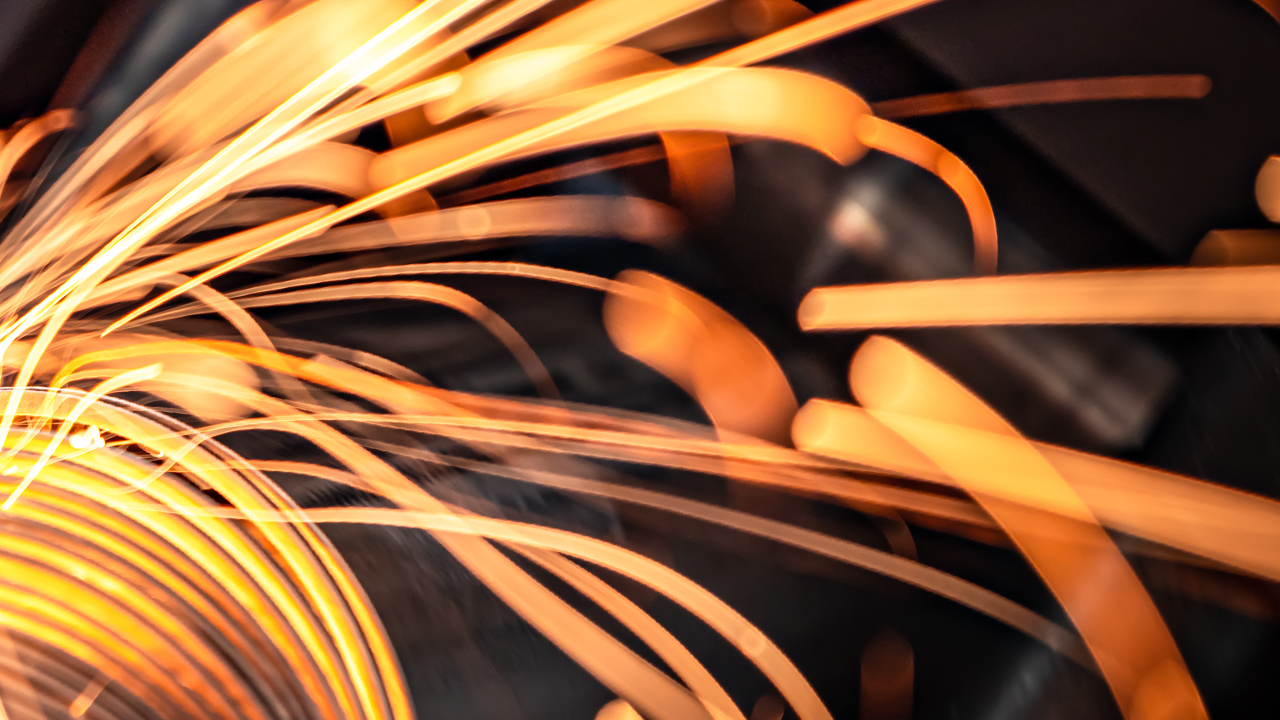
Industry Talk
One AutoCAD: There Can Be Only ONE?

Industry Talk
Networking AutoCAD® for Control and Speed
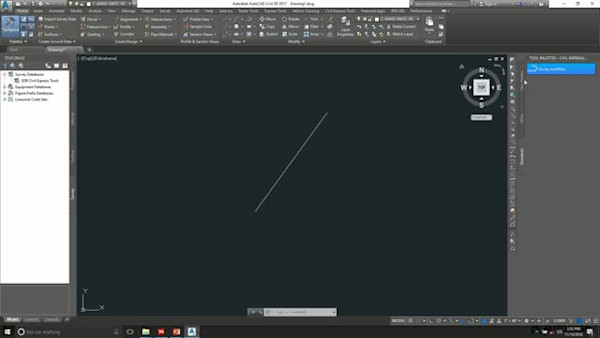
Instructional Demo
IT Management for the AutoCAD Civil 3D CAD Manager
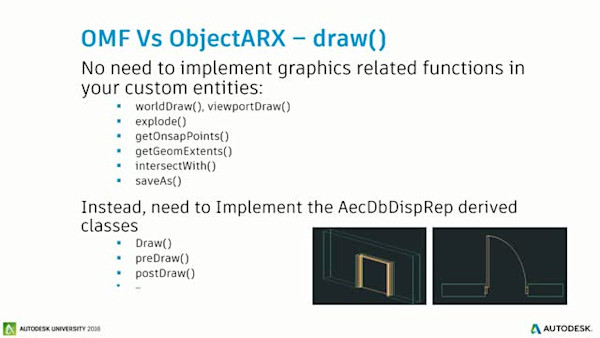
Instructional Demo

