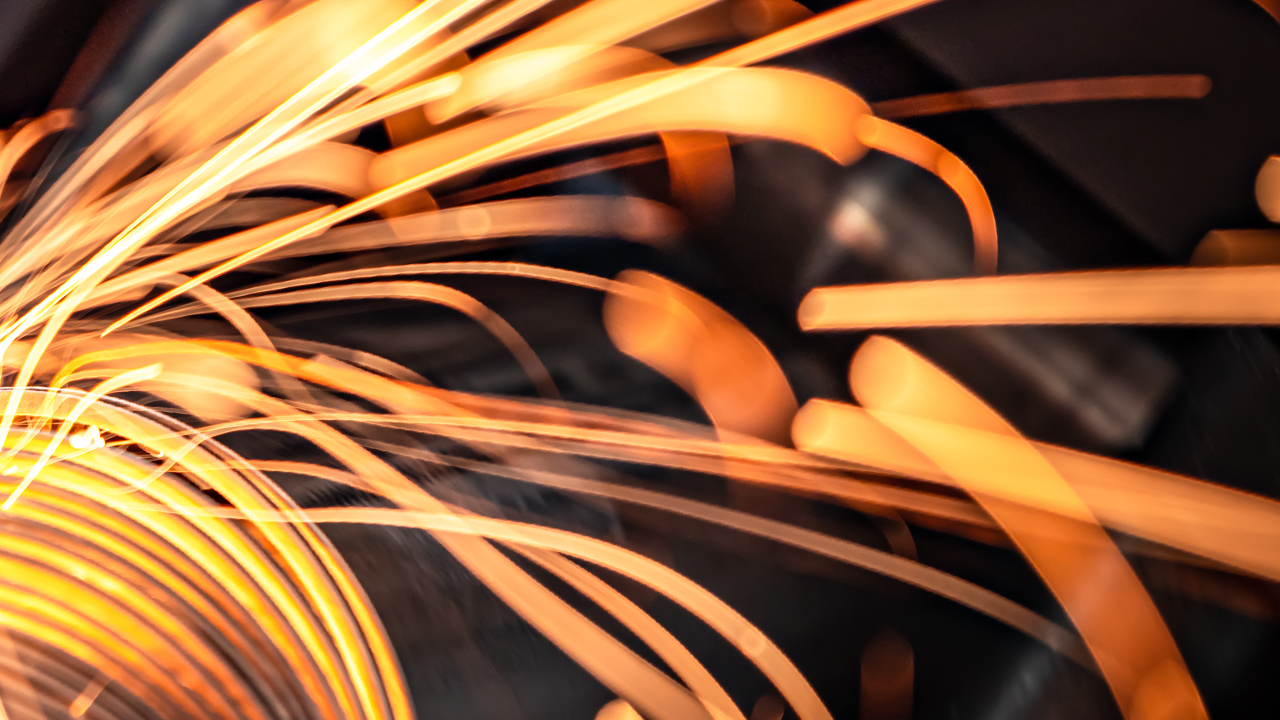Description
Learn to combine computational design and Building Information Modeling (BIM) with Dynamo visual programming. We will use Dynamo to drive a Revit software model, and interoperate with other applications, data sources, and geometry tools. This workshop is for people who have some experience in Revit software and/or tools like Rhino software and Grasshopper software. Basic understanding of computer programming and scripting is helpful, but it’s not required. This session features Revit and Dynamo Studio.
Download the “Dynamo Tutorial” from the Package manager or download the Additional Class Materials to get the example files.
Key Learnings
- Visual programming UI: See how even novice users can use Dynamo to drive BIM with advanced parametric logic.
- Learn about data mining—learn how to pull information out of BIM and use it for visualization and documentation
- Learn about form finding and documentation—learn how to create building elements and views from data sources like Excel or other BIM elements
Downloads
Tags
Product | |
Industries | |
Topics |
People who like this class also liked

Hands-on Lab
Computational BIM Workshop: Beginner

Hands-on Lab